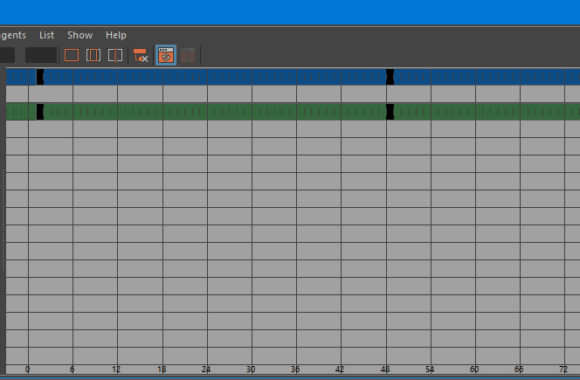Using the Maya Graph Editor
Understanding how to use the graph editor is important in adjusting the speed between keyframes.
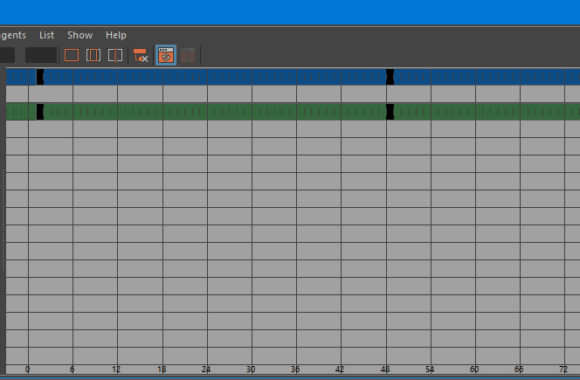

Understanding how to use the graph editor is important in adjusting the speed between keyframes.